The Binary System. Remember, the computer understands just 1s and 0s, the binary system. words, images, video and computer functions are ultimately a bunch of 1s (on) or 0s (off)
Find the answer to the following problems. Give your answer in binary. Place your answers on a Goog Doc named last-first-binary-sub and submit to techartcity@gmail.com
Here is a reminder as to place value:
example: 2+3 - 101(binary answer)
1. 2+4 = ____
2. 0= ____
3. 9 - 3 + 4 = ____
4. 4 x 7 = ____
5. 0 + 1 - 3 + 10 = ____
6. 16 = ____
7. 17 + 3 - 4 + 1 = ____
8. 32 = ____ (This is atrick question. The real question is do you understand how the place value is determined)
Now change the binary into the decimal system
example 101 = 5
9. 11000 = ____
10. 10101 = ____
11. 100 = ____
---END---
Lesson 2
Go to: CLICK HERE
Log into your Scratch account.
Complete videos: 1. Make your sprite dance, 2. Make a simple game and 3. Make a story. Be sure to save your work in your scratch account. Screenshot the blocks and share them via google drive to classroomgraphics@gmail.com as:
• last-first-dance
• last-first-game
and
• last-first-story
DUE TODAY!
---END---
In Scratch make stages as flashcards so that you can flip through the stages and see a tag for each html command on each stage. Show the tag on one stage and the answer or what the tag does on the following stage.
Show these tags
- heading 1
- paragraph
- bold
- italic
- link
- image
When you are finished do two things:
1. Quiz your partner (the person sitting net to you)
2. Submit the url of the Scratch Flashcard Game as last-first-html-flash-cards. Of course you are submitting to chalkboardv@gmail.com as always.
Hint: You may make your stages in photoshop as canvases 8 x 6 resolution 72. (See example below.)
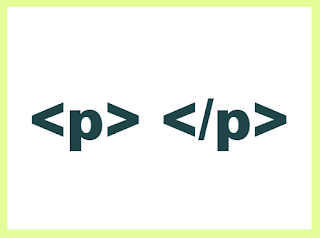 |
| this would be stage 1 |
 |
| this would be stage 2 |
